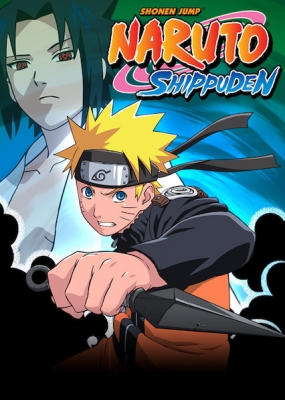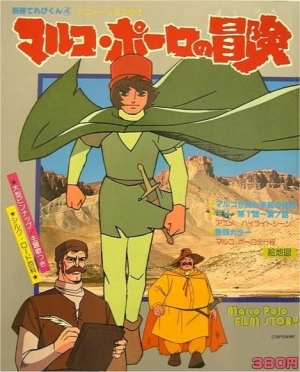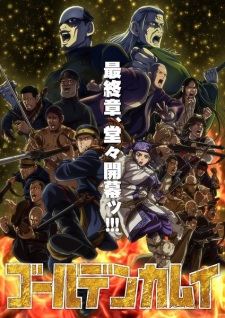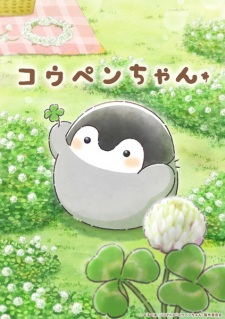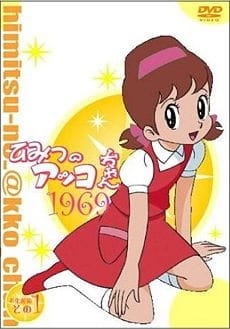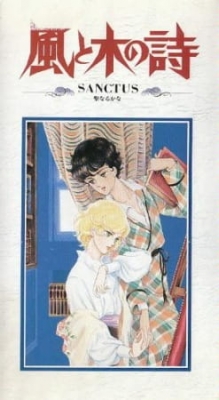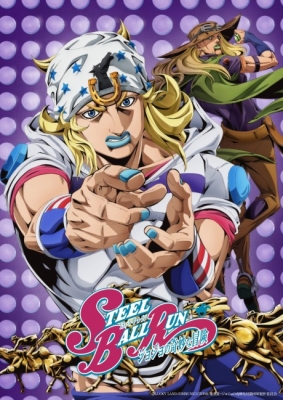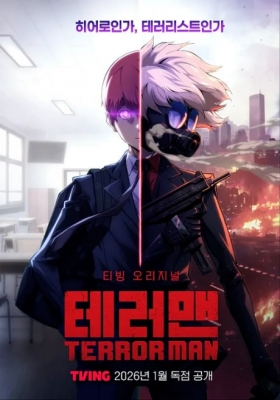Latest Episode
Golden Kamuy Final Season
TV
23m
Wash It All Away
TV
23m
Princession Orchestra
TV
24m
Koupen-chan
TV
1m
Renegade Immortal
ONA
25m
Journal with Witch
TV
23m
New on Zoro to
Ring ni Kakero 1
TV
25m
Marco Polo's Adventures
TV
20m
One-Punch Man Season 3
TV
24m
A War between Humans and AI
ONA
20m
Yuu Gi Ou: Go Rush!!
TV
24m
You and Idol Precure♪ Movie
Movie
71m
Secrets of Akko-chan
TV
24m
The Poem of Wind and Trees
OVA
65m
Cats Eye
ONA
24m
Back as Immortal Lord
ONA
15m
Top Upcoming
Kanagawa Elves
TV (? eps)
Dec 4, 2025
Demon Slayer: Kimetsu no Yaiba - The Movie 2: Infinity Castle
Movie (? eps)
?
Steel Ball Run: JoJo's Bizarre Adventure
ONA (? eps)
Mar 19, 2026
Beastars Final Season Part 2
ONA (? eps)
?
Terror Man
ONA (? eps)
?
B.King
ONA (? eps)
?
Duel Masters LOST: Boukyaku no Taiyou
ONA (4 eps)
Feb 6, 2026
Fabulous Beasts 5th Season
ONA (12 eps)
?
The iDOLM@STER Million Live! Itsuka, Mannaka de
OVA (? eps)
Mar 27, 2026
Puella Magi Madoka Magica the Movie - Walpurgisnacht: Rising
Movie (1 eps)
?
That Time I Got Reincarnated as a Slime the Movie: Tears of the Azure Sea
Movie (1 eps)
Feb 27, 2026
The Dangers in My Heart Season Movie
Movie (? eps)
Feb 13, 2026